Tracking backlink growth is crucial for anyone looking to boost their website’s SEO performance. In this article, we will dive into how to track backlink growth with Google Search Console effectively. Understanding your backlinks isn’t just about numbers; it’s about harnessing their power to elevate your online presence. Have you ever wondered how to leverage this tool to gain insights into your website’s link profile? Well, you’re in the right place!
Google Search Console is a free tool that opens the door to a treasure trove of information about your site’s performance. By mastering the art of tracking backlink growth, you can identify valuable backlinks that enhance your site’s authority and discover any potential toxic links that might be dragging your rankings down. In the realm of SEO, knowing how to use Google Search Console effectively can set you apart from your competition.
But how do you navigate this powerful tool? First, you need to understand where to find the backlink data and what those metrics mean. By analyzing this data, you’ll uncover trends and changes in your backlink profile over time. This article will guide you through the essential steps to track your backlinks, interpret the data, and implement strategies that can lead to significant improvements in your search engine rankings. Are you ready to unlock the full potential of your website? Let’s explore the world of backlinks and how Google Search Console can be your best ally in this journey!
Unlocking Insights: How to Use Google Search Console’s Backlink Tools for Maximum Growth in 2023

In the digital marketing landscape of 2023, understanding backlinks is essential for any business looking to grow online. Google Search Console (GSC) offers powerful tools for tracking and analyzing backlinks, which are crucial for SEO success. But many users don’t realize how to fully utilize these tools for maximum growth. Let’s dive into how to unlock insights from GSC’s backlink features and track your backlink growth effectively.
What are Backlinks and Why They Matter?
Backlinks, also known as inbound links, are links from other websites that point to your site. They are a major factor in how search engines like Google rank websites. More high-quality backlinks generally means higher authority and better rankings in search results. Here are some key points about backlinks:
- Quality over Quantity: A few high-quality backlinks from authoritative sites can be more beneficial than numerous links from lower-quality sources.
- Referral Traffic: Backlinks also drive referral traffic, which can lead to conversions and sales.
- Trust and Credibility: Websites with more backlinks are often seen as more trustworthy, which impacts user behavior.
Using Google Search Console for Backlink Analysis
GSC provides an excellent overview of your website’s backlinks. To access this information, you can follow these steps:
- Open Google Search Console: Sign into your account and select the property you want to analyze.
- Navigate to Links: In the left sidebar, click on “Links”. This section provides a detailed report of both external and internal links.
- Review Top Linking Sites: Under “External Links”, you’ll see a list of sites linking to you, as well as the total number of links and the most linked pages on your site.
By regularly checking this section, you could see which sites are sending traffic your way and which of your pages are the most popular among linkers.
How to Track Backlink Growth with Google Search Console Effectively
Tracking the growth of your backlinks is crucial for understanding the impact of your SEO efforts. Here’s how you can effectively monitor your backlink growth using Google Search Console:
Set Benchmarks: Before you can track growth, it’s important to establish a baseline. Note the number of backlinks and referring domains at the start of your tracking period.
Monitor Regularly: Make it a habit to check your GSC account weekly or monthly. This frequency helps you catch spikes or drops in links early, allowing you to adjust your strategies in real time.
Analyze Trends: Look for trends in your backlink profile over time. Are there certain periods when your backlinks increased significantly? This could be due to content marketing campaigns, guest blogging, or social media efforts.
Identify New Backlinks: GSC allows you to see new backlinks that you’ve gained recently. Keep an eye on these to understand what content is resonating with others.
Disavow Toxic Links: If you notice any spammy or low-quality backlinks, consider using the disavow tool in GSC to prevent them from hurting your SEO.
Practical Examples of Backlink Tracking
Here are some practical examples of how businesses can use GSC to track backlink growth:
A Local Bakery: A small bakery starts a blog about baking tips. After a few months, they notice a local food blogger linked to their article. By tracking this in GSC, they see a spike in traffic. They could then reach out to other local food bloggers for future collaborations.
A Tech Startup: A tech company releases a new app and shares it on social media. They find that tech review websites link back to their site through GSC. They track these backlinks and see an increase in app downloads, prompting them to invest more in PR.
The Importance of Reporting and Action
Tracking backlink growth is one thing, but reporting that data is another. Regularly share your findings with your team or stakeholders. Create easy-to-understand reports that highlight changes in backlink numbers, new sources, and the overall impact on site traffic and conversions.
For example, you could create a monthly report that includes:
- Total backlinks and referring domains
- New backlinks acquired
- Changes in referral traffic
- Any actions taken (like disavowing links)
By taking these steps, you not only track your link growth but also demonstrate the value of your SEO efforts to your team or clients.
Understanding how to effectively use Google Search Console’s backlink tools is crucial for your growth in 2023. With a clear strategy, you can unlock insights that lead to improved SEO performance and ultimately, drive more traffic to your site. Embrace the power of backlinks and watch your digital presence flourish.
Step-by-Step Guide: Tracking Your Backlink Growth with Google Search Console Like a Pro

If you’re a digital marketer in New York, tracking your backlink growth is crucial for improving your website’s authority and search engine rankings. Understanding this process can feel overwhelming, especially if you not familiar with the tools available. However, Google Search Console offers an effective way to track your backlinks, and I’m going to give you a step-by-step guide on how to do it like a pro. No need to stress, it’s easier than you think!
Why Backlinks Matter
Backlinks are links from one website to another, and they are vital for SEO. They act like votes of confidence from other sites, signaling to search engines that your content is trustworthy. Here some reasons why backlinks are important:
- Improve SEO Rankings: The more quality backlinks you have, the more likely you are to rank higher in search results.
- Increase Referral Traffic: Backlinks can drive traffic to your site from others.
- Establish Authority: Quality backlinks help build your site’s credibility within your niche.
Setting Up Google Search Console
Before you start tracking your backlinks, you first need to set up Google Search Console if you haven’t already. Follow these simple steps:
- Sign in to Google Search Console: Use your Google account to log in.
- Add Your Website: Click on “Add Property” and enter your website URL.
- Verify Ownership: Google offers multiple methods for verifying ownership like uploading an HTML file or using a meta tag.
Once your site is verified, you can start tracking your backlink growth!
Accessing Backlink Data
Now that you have your Google Search Console set up, it’s time to access your backlink data. Follow these steps:
- Navigate to the “Links” Section: On the left sidebar, click on “Links”.
- View External Links: Under the “External Links” section, you’ll see the number of domains linking to your site and the total number of backlinks.
- View Top Linking Sites: Here you can see which websites link to you most frequently.
Analyzing Your Backlink Growth
Tracking your backlink growth involves more than just numbers. You need to analyze the quality and relevance of those links. Here are some things to consider:
- Domain Authority: Check the authority of the linking sites using tools like Moz or Ahrefs. Quality links from high-authority sites are worth more.
- Anchor Text: Look at the anchor text used for your backlinks. Is it relevant to your content? Is it branded or generic?
- Context: Consider the context in which your link appears. Is it a blog post, a news article, or something else? Relevant context boosts link value.
Using Google Analytics for Deeper Insights
To enhance your backlink tracking, link Google Search Console with Google Analytics. This allows you to see how your backlinks are affecting your traffic. Follow these steps:
- Link Google Search Console with Google Analytics: Go to Admin in Google Analytics, select the property, and then link it to Search Console.
- Analyze Traffic Sources: In Google Analytics, go to Acquisition > All Traffic > Source/Medium to see how much traffic your backlinks are generating.
Regularly Monitor and Adjust
Tracking your backlink growth is an ongoing process. Set a schedule, maybe once a month, to check your backlinks. Here’s what to do during your monitoring sessions:
- Remove Toxic Backlinks: Identify any low-quality links that might harm your site’s reputation. Use the disavow tool if necessary.
- Reinforce Strong Links: Reach out to sites that link to you and ask for more links to your new content.
- Seek New Opportunities: Look for new backlink opportunities in your niche by analyzing competitors using tools like Ahrefs or SEMrush.
Tools to Complement Google Search Console
While Google Search Console is an excellent tool for tracking backlinks, consider using additional tools for a more comprehensive analysis. Here is a list of some useful tools:
- Ahrefs: Provides in-depth backlink analysis and competitor insights.
- Moz: Offers domain authority metrics and backlink analysis.
- SEMrush: A powerful tool for tracking backlinks and conducting competitor research.
Best Practices for Backlink Building
To ensure your backlink strategy is effective, consider these best practices:
- Create High-Quality Content: Great content naturally attracts backlinks.
- Engage in Guest Blogging: Write guest posts on reputable sites within your industry.
- Network with Influencers: Building relationships with influencers can lead to valuable backlinks.
In summary, tracking your backlink growth with Google Search Console isn’t just a task; it’s an essential part of your digital marketing strategy. By following the steps outlined above, you’ll gain valuable insights into your backlink profile and how it impacts your overall SEO efforts. So, roll up your sleeves and
The Ultimate Checklist: 7 Key Metrics in Google Search Console to Monitor Your Backlink Growth

Understanding how to effectively track your backlink growth is crucial for any digital marketing strategy. Google Search Console, a free tool provided by Google, is an essential resource that helps in monitoring various aspects of your website’s performance, including backlinks. If you want to grow your online presence, knowing which metrics to keep an eye on can be the difference between success and getting lost in the vast digital landscape. In this article, we will explore the ultimate checklist of seven key metrics you should monitor in Google Search Console to track your backlink growth effectively.
1. Total Backlink Count
First and foremost, knowing your total backlink count is fundamental. This metric shows how many websites link back to your pages. The number of backlinks can significantly influence your site’s authority and ranking in search engine results. A higher count generally indicates that your content is valuable and worth linking to.
- Why it matters: More backlinks usually lead to better visibility and traffic.
- Check it through: Google Search Console under the “Links” section.
2. Referring Domains
Next, you should look at the number of unique referring domains linking to your site. This is different from the total backlink count, as it shows how many distinct websites are sending traffic your way. Having a diverse range of referring domains is usually more beneficial than having many backlinks from a single source.
- Significance: A variety of domains can enhance your site’s credibility.
- Location in GSC: Again, found in the “Links” section.
3. Top Linked Pages
Knowing which pages on your site receive the most backlinks is key. This metric helps you understand which content resonates the most with your audience, allowing you to create more similar content. It also helps in identifying any underperforming pages that may need optimization.
- Usage: Focus on these pages for further promotion or content updates.
- Finding it: Check the “Top linked pages” report in GSC.
4. Anchor Text Distribution
Anchor text is the clickable text in a hyperlink. Monitoring this can give you insights into how other websites perceive your content. If your anchor text is often branded or generic, it might indicate a lack of keyword-focused backlinks, which could limit your SEO potential.
- Why it’s crucial: Relevant anchor text can improve your rankings for specific keywords.
- Where to see: Look for this data under “Links” and analyze the anchor text used by referring sites.
5. Backlink Growth Over Time
Tracking your backlink growth over time helps you understand whether your link-building strategies are effective. By observing trends, you can identify what works and what doesn’t. A steady increase in backlinks is a positive sign, while a sudden drop may require investigation.
- How to track: Use GSC’s performance report and compare data over different periods.
- Consideration: Look for seasonal trends or changes in strategy.
6. Disavowed Links
Sometimes, you might have backlinks from low-quality or spammy sites. Monitoring your disavowed links is essential to ensure that they don’t negatively impact your SEO. Google allows you to disavow these links if they are harming your site’s reputation.
- What to do: Regularly review and update your disavowed link list.
- Finding it: This can typically be done outside of GSC but should be checked regularly.
7. Click-Through Rate (CTR) from Backlinks
Lastly, understanding how many visitors are actually clicking through from your backlinks is vital. A low CTR can indicate that your titles or descriptions may need to be more engaging. High click-through rates can signal that your backlinks are effectively driving traffic.
- Calculation: You can find this in your performance report by analyzing impressions and clicks.
- Actionable insight: Optimize your meta descriptions and titles based on this data.
Tracking backlink growth with Google Search Console is not just about collecting data; it’s about interpreting it to make informed decisions for your digital marketing strategy. Each of the metrics mentioned above offers valuable insights that can help you enhance your online presence. By regularly monitoring these metrics, you can stay ahead of the competition and ensure that your backlink strategy is effective.
Make sure to keep this checklist handy and revisit it frequently to ensure that your backlink growth aligns with your overall digital marketing goals. Implementing these metrics into your routine analysis will help you maximize the effectiveness of your SEO efforts and ultimately contribute to your website’s success in the competitive New York market and beyond.
Why Backlink Growth Matters: Understanding the Impact on Your SEO Strategy with Google Search Console
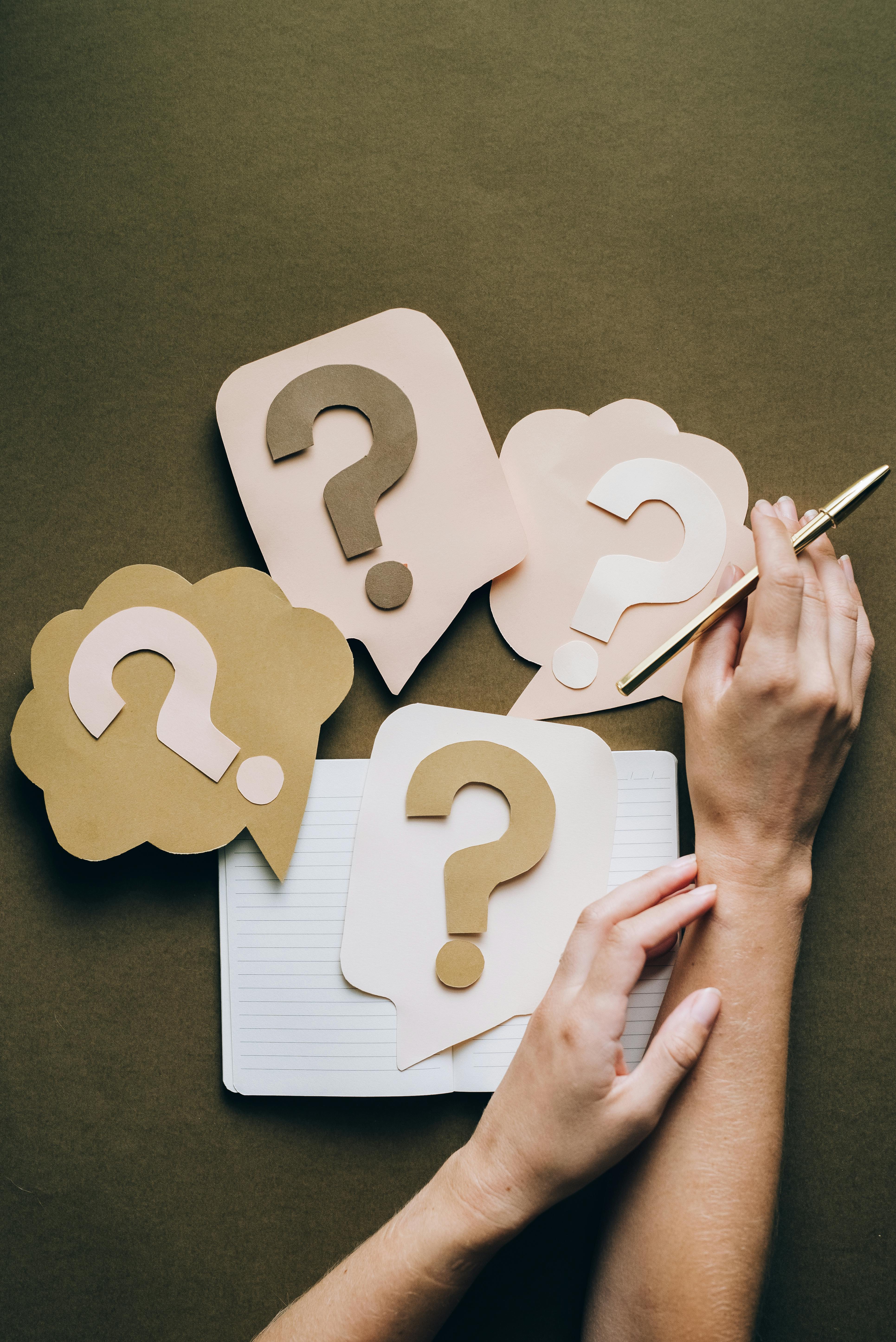
In the ever-evolving world of digital marketing, understanding the role of backlinks is crucial for any SEO strategy. Backlinks, which are links from other websites to yours, serve as a vote of confidence, signaling to search engines like Google that your content is credible and valuable. This is why backlink growth matters. It influences your site’s authority, visibility, and ultimately, your rank on search engine results pages (SERPs). With tools like Google Search Console, tracking these backlinks effectively can give you the insights you need to enhance your SEO strategy.
Why Backlink Growth Matters
Backlink growth is not just about quantity; it’s also about quality. A few high-quality backlinks from reputable sites can carry more weight than numerous links from low-quality sources. Here are some key points to consider:
- Authority Building: Backlinks from authoritative sites improve your own site’s authority. Search engines like Google recognize these links as endorsements.
- Traffic Generation: Quality backlinks can direct targeted traffic to your site. If users find your links on popular sites, they are more likely to click through.
- Improved Rankings: Search engines reward sites with robust backlink profiles. More backlinks often result in better rankings.
- Brand Visibility: Increased backlinks can enhance your brand’s visibility across the web, leading to more mentions and shares.
How to Track Backlink Growth with Google Search Console Effectively
Google Search Console is a powerful tool for tracking your backlink growth. It provides insights into the sites linking to yours and helps you monitor the health of your backlink profile. However, many users don’t fully utilize its capabilities. Here’s how to make the most of it:
Accessing Backlink Data:
- Log into your Google Search Console account.
- Select the property (website) you want to analyze.
- Navigate to the “Links” section in the left-hand menu.
Understanding the Links Report:
- External Links: This section shows which sites are linking to yours, the most linked pages, and the total number of unique domains linking to you.
- Top Linking Sites: Here, you can see the sites that send you the most traffic through backlinks.
Monitoring Growth:
- Check the data regularly; look for trends over time. Are you gaining more backlinks? Are there any notable spikes or drops?
- Compare your backlink growth with competitor sites. This can provide valuable context for your own performance.
Identifying Quality Links:
- Not all backlinks are created equal. Investigate the quality of sites linking to you. Are they relevant to your niche? Do they have a good domain authority?
- Disavow low-quality links if necessary. Google allows you to disavow harmful links that may be dragging down your site’s authority.
Using the Performance Report:
- This report shows how your site’s pages are performing in search results. If certain pages have higher backlinks, notice if they also rank better and draw more traffic.
Practical Tips for Maximizing Backlink Growth
To ensure your backlink profile continues to grow, consider these practical strategies:
- Content Creation: Produce valuable, shareable content that others want to link to. Infographics, research studies, and comprehensive guides often attract backlinks.
- Guest Blogging: Write articles for reputable blogs in your industry. This can help you gain exposure and backlinks in return.
- Networking: Build relationships with influencers and bloggers. A simple outreach email can open doors to backlink opportunities.
- Social Media Promotion: Share your content on social media to increase its visibility. More visibility can lead to more backlinks.
The Importance of Quality Over Quantity
While it might be tempting to focus on the sheer number of backlinks, quality should be your priority. Search engines are increasingly sophisticated, and they prioritize high-quality links over a large quantity of low-quality ones. A few authoritative backlinks can significantly boost your SEO performance compared to dozens of irrelevant or spammy links.
Backlink Tracking Tools Beyond Google Search Console
While Google Search Console offers valuable insights, consider supplementing it with other backlink tracking tools. Some popular options include:
- Ahrefs: Offers detailed backlink analysis and competitor insights.
- SEMrush: Provides a comprehensive overview of your SEO performance, including backlinks.
- Moz: Its Link Explorer tool helps you analyze your backlink profile and track growth.
In the world of SEO, monitoring and growing your backlinks is essential. Understanding how to track and analyze your backlinks with tools like Google Search Console can lead to significant improvements in your website’s performance. By focusing on quality and implementing strategies to gain valuable backlinks, you can enhance your site’s authority, drive traffic, and improve your overall search visibility. The journey of backlink growth is ongoing, and staying informed will keep you ahead in the competitive digital landscape.
Troubleshooting Common Issues: How to Effectively Analyze Backlink Growth Trends in Google Search Console

In the ever-evolving world of digital marketing, understanding how to effectively analyze backlink growth trends is crucial for any SEO strategy. Google Search Console serves as a powerful tool for monitoring these trends, but many users find it challenging to navigate through the data it provides. This article aims to guide you through troubleshooting common issues while tracking backlink growth with Google Search Console.
Understanding Backlinks and Their Importance
Backlinks are links from one website to another, and they function like votes of confidence in the eyes of search engines. The more quality backlinks a website has, the better its chances of ranking higher in search engine results. But simply having backlinks is not enough; tracking their growth and understanding trends is what really makes a difference. Here’s why you should care about backlink growth:
- SEO Performance: Backlinks significantly influence search engine ranking, and tracking their growth helps you identify successful strategies.
- Competitive Analysis: Knowing how your backlink profile compares to competitors can provide insights into your market position.
- Content Strategy: Understanding which content attracts links can guide your future content creation efforts.
How to Access Backlink Data in Google Search Console
Getting started with Google Search Console to track backlink growth is relatively simple, yet some users may face difficulties. First, you need to verify your website on Google Search Console. Once that’s done, follow these steps to access backlink data:
- Log in to Google Search Console.
- Select your property (the website you want to analyze).
- Navigate to the Links section on the left sidebar.
- Here, you will see two main sections: External Links and Internal Links.
In the External Links section, you can see the domains linking to your site, the number of links, and the most linked pages. If you don’t see any data, it could be due to indexing issues or a lack of backlinks.
Troubleshooting Common Issues
When using Google Search Console, users may encounter several common issues. Here are some troubleshooting tips to effectively analyze backlink growth trends:
- No Data Available: If you see no backlinks, ensure that your site is indexed. Use the URL Inspection tool to check.
- Inconsistent Data: Sometimes, data might seem inconsistent. Keep in mind that Google updates its data regularly, and it can take time for changes to reflect.
- Misinterpretation of Data: It’s easy to misinterpret what the data means. Familiarize yourself with terms like “linking domains” and “total links” to avoid confusion.
Tracking Backlink Growth Trends
Tracking backlink growth is not just about seeing numbers; it’s about analyzing trends over time. Here’s how you can effectively track backlink growth with Google Search Console:
Set Up Regular Check-Ins: Make it a habit to check your backlink profile monthly. This way, you can notice trends and shifts in your backlink growth.
Utilize the Export Feature: Google Search Console allows you to export backlink data into a Google Sheet or Excel file. This way, you can manipulate the data and create graphs to visualize trends better.
Monitor Anchor Text: Analyzing the anchor text of your backlinks can provide insight into how your content is perceived. Look for variations and ensure they align with your target keywords.
Identify New vs. Lost Backlinks: Understanding which sites are linking to you and which are no longer linking can give you a competitive edge. Google Search Console provides data on new links and those that have been removed.
Practical Examples of Backlink Growth Analysis
Here are some practical examples of how to analyze and act on backlink growth trends:
Example 1: You notice a spike in backlinks after publishing a blog post. Analyze which websites linked to that post and reach out for further collaboration.
Example 2: Your backlink data shows a steady decline over several months. Investigate whether any sites have removed their links and consider updating or improving the content that attracted those links.
Example 3: If a competitor gains a significant number of backlinks, examine their content strategy. This can provide insights into new topics or formats to try for your own website.
Final Thoughts
Tracking backlink growth with Google Search Console is an essential part of any SEO strategy. By understanding how to navigate the tool, troubleshoot common problems, and effectively analyze data trends, you can enhance your website’s visibility and authority over time. Remember, the world of digital marketing is filled with opportunities, and adjusting your strategy based on backlink insights can lead to substantial growth. Keep experimenting, analyzing, and improving as you move forward in the competitive landscape of SEO.
Conclusion
In conclusion, tracking backlink growth with Google Search Console is essential for any website owner looking to enhance their SEO strategy. By regularly monitoring the Links report, you can gain valuable insights into your backlink profile, identify potential issues, and understand which sources are contributing positively to your site’s authority. Utilizing additional features like the Disavow tool can help you manage harmful backlinks effectively. Remember to set benchmarks and keep an eye on your progress over time to make informed decisions about your link-building efforts. As you implement these tracking methods, consider integrating other SEO tools for a more comprehensive view of your website’s performance. Start leveraging the power of Google Search Console today to boost your backlink strategy and, ultimately, improve your search engine rankings. Don’t hesitate to take action and refine your approach based on the data you gather.








