Have you recently undergone a site redesign and noticed a sudden drop in your SEO rankings? You’re not alone! Many website owners experience the frustration of lost backlinks after a redesign. This article will guide you through effective strategies to repair lost links after a site redesign, ensuring that your website not only recovers but thrives in search engine visibility.
When you refresh your site’s design, it’s crucial to consider how those changes impact your link equity. Are your old URLs still directing traffic? Or are they leading to 404 errors? Understanding how to recover lost backlinks is essential for maintaining your site’s authority and performance. In this post, we’ll explore the best practices for identifying broken links and how to implement redirects properly. Discover the secrets behind leveraging Google Search Console and other tools to track your backlinks and monitor your site’s health post-redesign.
Don’t let a redesign derail your hard-earned SEO success! By following our expert tips, you’ll learn how to strengthen your link profile and boost your website’s visibility in search results. Are you ready to reclaim your lost links and enhance user experience? Keep reading to unlock the tools and techniques that will help you navigate this challenge and emerge stronger than ever.
10 Proven Strategies to Recover Lost Backlinks After Your Website Redesign
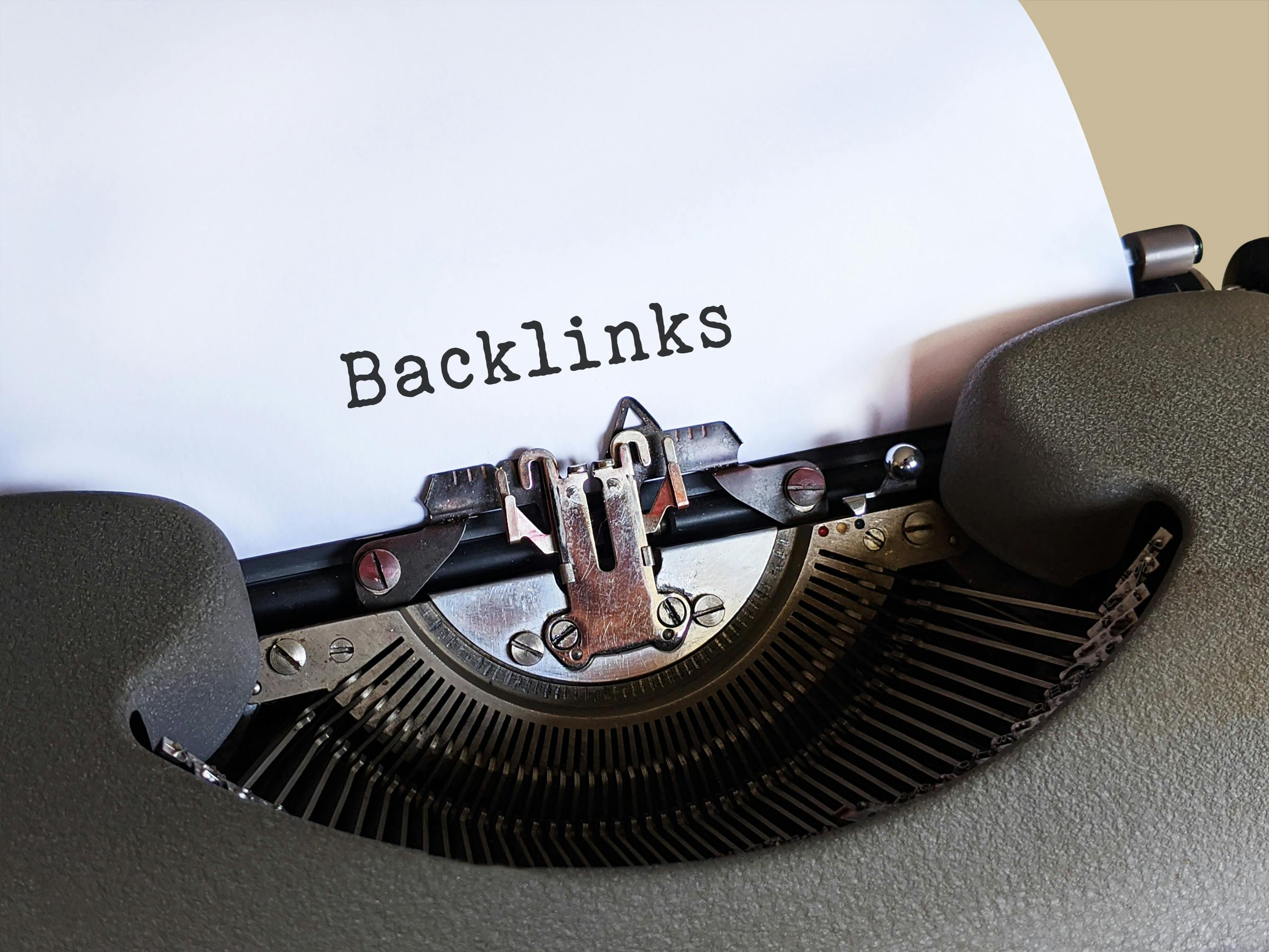
Redesigning your website can be a thrilling experience, but it can also lead to the loss of valuable backlinks that are essential for your SEO strategy. When you overhaul your site, changes like URL structure, content updates, or even design tweaks can inadvertently cause you to lose those precious links. It’s crucial to implement strategies to recover lost backlinks and ensure your site maintains its authority. Here’s 10 proven strategies to recover lost backlinks after your website redesign.
1. Audit Your Backlink Profile
Before you can recover lost links, you gotta know what you’re dealing with. Start by conducting a comprehensive audit of your backlink profile. Use tools like Ahrefs, Moz, or SEMrush to identify which backlinks your site had before the redesign. This will give you a clear picture of what’s missing and what you need to focus on.
2. Identify Broken Links
After you’ve got your backlink profile, the next step is to identify broken links. These are links that used to point to your site but now lead to a 404 error or another page that doesn’t exist. You can use tools like Screaming Frog or Google Search Console to find these broken links. Once you know what links are broken, you can take action.
3. Reach Out to Webmasters
Once you’ve identified broken links, it’s time to reach out to the webmasters who linked to you. Send a polite email explaining the situation and provide them with the updated URL where they can find the content they initially linked to. Most webmasters appreciate the heads-up and will fix the link for you.
4. Create a Redirect Strategy
If you’ve changed your URL structure during the redesign, implementing a 301 redirect strategy is crucial. A 301 redirect tells search engines that a page has permanently moved to a new location. This helps transfer the link equity from the old URL to the new one, preserving your SEO value. Be sure to redirect all old URLs to their corresponding new pages.
5. Reclaim Brand Mentions
Sometimes, other websites mention your brand without linking back to you. Use tools like Google Alerts or Mention to track brand mentions. When you find these opportunities, reach out to the site owners and kindly ask them to turn those mentions into backlinks.
6. Update Internal Links
Don’t forget about your internal linking structure! After a redesign, it’s essential to update internal links to point to the correct content. This not only helps with user experience but also improves SEO. If you have valuable content that lost backlinks, make sure it’s properly linked throughout your site.
7. Utilize Social Media
Leverage your social media platforms to announce your new site design. Share links to your best content and encourage followers to link back to you. Sometimes, a simple social media post can help regain visibility and attract new backlinks.
8. Create New Content
Consider creating fresh, high-quality content that can attract new backlinks. Whether it’s a blog post, an infographic, or a video, new content can garner interest and encourage other websites to link back to you. High-quality content can also be a way to replace lost links with new ones.
9. Analyze Competitor Backlinks
Looking at your competitor’s backlink profiles can give you insights into new opportunities. Tools like Ahrefs can show you where your competitors are getting their links. You might discover sites that are relevant to your niche and reach out to them for potential backlinks.
10. Monitor Your Progress
After implementing these strategies, it’s vital to monitor your progress. Keep track of your backlink profile and make adjustments as necessary. Tools like Google Analytics and Ahrefs can help you see if your efforts are paying off and if you’re recovering lost links.
Final Thoughts
Recovering lost backlinks after a website redesign doesn’t have to be an overwhelming task. By following these strategies, you can effectively repair lost links and boost your SEO. Remember, it’s a process that takes time and persistence. With a little effort and strategic outreach, you can reclaim your site’s strength and visibility in search engine rankings. Don’t let a redesign derail your SEO success—take proactive steps to recover those valuable backlinks!
The Ultimate Checklist: How to Identify and Fix Broken Links Post-Redesign

In the dynamic world of digital marketing, a website redesign can often feel like a double-edged sword. While it presents an opportunity to refresh your brand and enhance user experience, it also brings the risk of broken links that can undermine hard-earned SEO efforts. If you’ve recently redesigned your website, it’s crucial to identify and fix any broken links that may have arisen during the process. This checklist will help you navigate the often-overlooked task of repairing lost links after a site redesign, ensuring your SEO remains intact and your users have a smooth experience.
Understanding Broken Links and Their Impact
Broken links, also known as dead links, occur when a hyperlink points to a web page that no longer exists or has been moved without a proper redirect. This can frustrates users and negatively impacts your site’s SEO. Search engines, like Google, may decrease your site’s ranking if they find too many broken links. So, it’s essential to take them seriously.
Common Causes of Broken Links
- URL Changes: When you redesign a site, URLs can change. This is a common cause of broken links.
- Removed Pages: If pages have been deleted without proper redirects, you’ll end up with dead links.
- Incorrect Links: Sometimes, links are simply inputted incorrectly or not updated after a redesign.
- Server Issues: Occasionally, server issues can lead to temporary broken links, so it’s worth checking if these are persistent.
Steps to Identify Broken Links
To effectively repair lost links, you first need to identify them. Here’s a step-by-step guide to help you:
- Use Online Tools: There are many tools available, like Google Search Console, Ahrefs, and Screaming Frog, that can identify broken links on your site. These tools can save time and effort.
- Run a Site Audit: Conduct a comprehensive site audit post-redesign. This audit should include checking all internal and external links.
- Check for Redirects: Make sure all old URLs are properly redirected to new ones. Use 301 redirects to preserve SEO value.
- Manually Test Links: Don’t underestimate manual testing. Click through your site and check for any broken links. Sometimes, automated tools might miss things.
How to Fix Broken Links
Once you’ve identified the broken links, it’s time to get them fixed. Here are some strategies you can implement:
- Update URLs: If a URL has changed, update the link to point to the new address.
- Implement Redirects: For removed pages, set up 301 redirects to guide users and search engines to the new page.
- Remove Links: If a page no longer exists and there’s no replacement, consider removing the link altogether.
- Inform Users: If a link is broken due to a temporary issue, consider adding a message to inform users or provide alternative resources.
Monitoring Your Links Regularly
It’s not enough to just fix broken links once. Regular monitoring is key to maintaining a healthy website. Establish a routine for checking links, maybe quarterly or bi-annually. This way, you can catch issues before they become a problem.
Tools for Tracking Broken Links
To help you keep track of broken links, here’s a list of tools that can be beneficial:
- Google Search Console: A free tool that helps identify broken links and crawl errors.
- Ahrefs: A paid tool that offers in-depth analysis of your website, including broken link tracking.
- Dead Link Checker: A straightforward tool that finds broken links quickly.
- Screaming Frog: A downloadable software that crawls your site and provides detailed reports on broken links.
The Importance of Fixing Broken Links for SEO
Repairing lost links after a site redesign is not just about user experience, it’s critical for your SEO strategy. Here’s why:
- Maintains Crawl Efficiency: Search engines will crawl your site more efficiently when there are fewer broken links.
- Boosts User Experience: A site with functioning links encourages users to explore more, reducing bounce rates.
- Preserves Link Equity: Fixing redirects helps preserve the value of backlinks coming to your site.
In summary, after a site redesign, identifying and fixing broken links is essential for maintaining your website’s SEO health. By following this ultimate checklist, you can ensure that your site remains user-friendly and search engine optimized. Don’t let broken links hold you back — take action today and maintain the integrity of your online presence.
Why You Should Monitor Your Backlink Profile After a Site Redesign: 5 Key Reasons
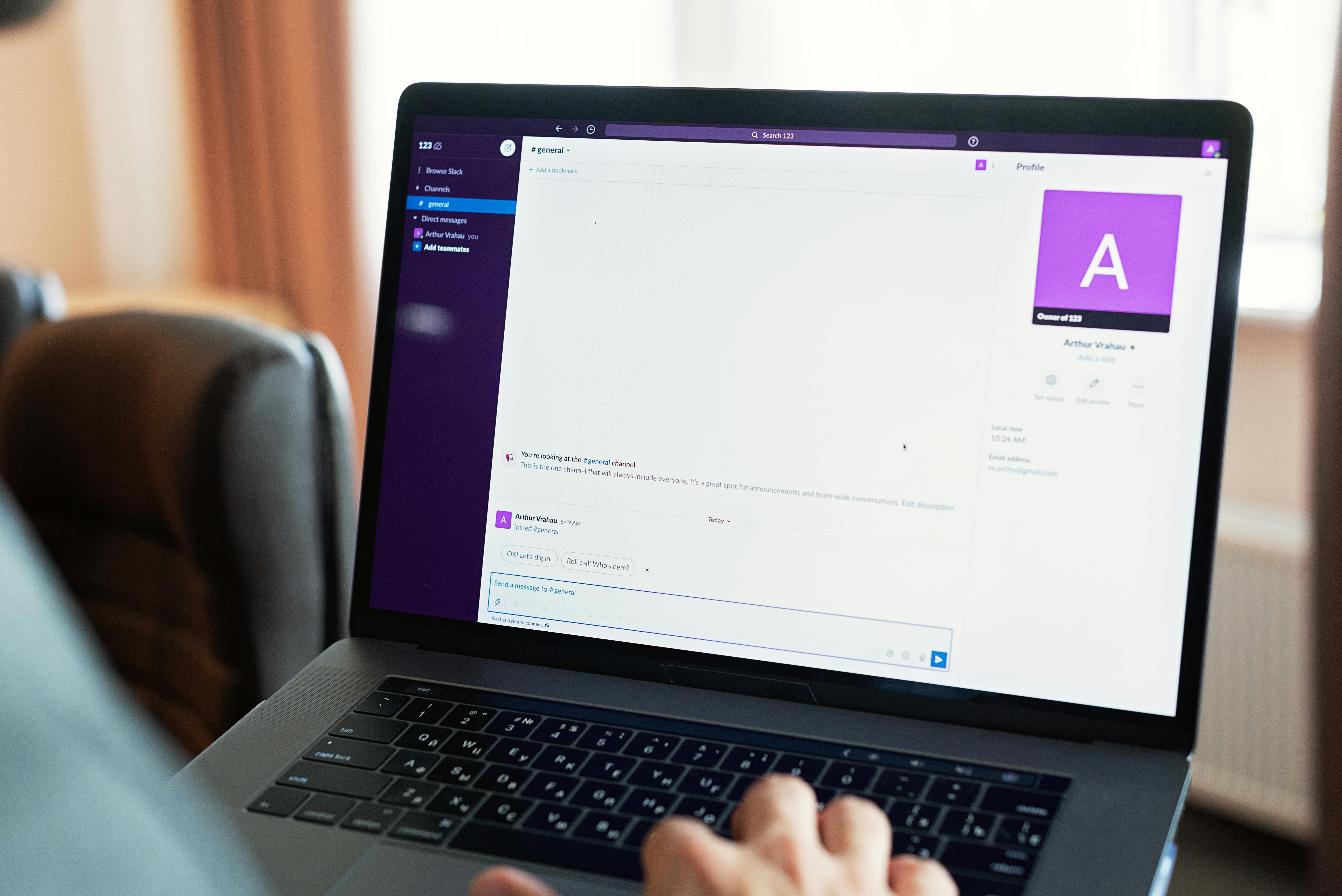
In the fast-paced world of digital marketing, a website redesign often promises a fresh start, improved aesthetics, and better user experience. However, many people overlook one critical aspect after a site redesign: monitoring the backlink profile. Understanding why you should monitor your backlink profile after a site redesign is essential for maintaining your SEO health and ensuring that your site continues to rank well on search engines. Here are five key reasons why you should keep an eye on your backlinks.
1. Backlinks Can Get Broken
When you redesign your site, URLs often change. This can lead to broken backlinks, which are links from other websites that point to your old URLs. Broken links can negatively impact your site’s SEO because search engines view them as a sign of poor quality. A study revealed that websites with more broken links experience a drop in search rankings. You can use tools like Ahrefs or SEMrush to identify these broken links and take action.
2. Lost Link Juice
When backlinks become broken, you also lose what’s known as “link juice.” This refers to the SEO value that a backlink passes from one site to another. If a high-authority site links to your old page but that page no longer exists after your redesign, you lose out on valuable link equity. This can hinder your ability to rank for specific keywords. By monitoring your backlink profile, you can identify lost links and work on repairing them.
3. Identify New Opportunities
After a redesign, you might find new opportunities for backlinks that weren’t apparent before. Your new content, layout, or features might attract different audiences or industries. This means, you should keep track of how your backlinks are changing and what new ones you may be gaining. Tools like Moz can help you discover new backlinks and assess their quality.
4. Reputation Management
A site redesign can inadvertently affect your online reputation. If a significant number of backlinks lead to outdated content or broken pages, potential customers and partners may question your credibility. Keeping an eye on your backlink profile allows you to manage your online reputation effectively. You can reach out to webmasters who have linked to your old site and ask them to update their links to your new content.
5. Improve Your SEO Strategy
Monitoring your backlink profile after a redesign can also offer insights into your overall SEO strategy. By analyzing the types of backlinks you’re losing or gaining, you can refine your content strategy to align better with what others are linking to. This could lead to content adjustments that better serve your audience’s needs.
How to Repair Lost Links After a Site Redesign
Once you understand the importance of monitoring your backlink profile, you might be wondering how to repair lost links after a site redesign. Here are some practical steps to help you boost your SEO:
Identify Broken Links: Use tools like Google Search Console, Ahrefs, or Screaming Frog to find broken links pointing to your site.
Reach Out to Webmasters: After identifying broken links, contact the webmasters who linked to your old content. Politely ask them to update their links to point to the new URLs.
Set Up 301 Redirects: If you have changed the URLs of some of your pages, implementing 301 redirects can help. This tells search engines that the page has moved permanently and passes some link equity to the new page.
Create New Content: If certain pages had a lot of backlinks and they no longer exist, consider creating new content that is relevant and of high quality. Promote this new content to attract backlinks again.
Monitor Ongoing Changes: After you’ve taken steps to repair lost links, keep monitoring your backlink profile regularly. This will help you catch any future issues quickly and maintain your SEO strength.
In the competitive landscape of digital marketing, ignoring your backlink profile after a site redesign can lead to lost opportunities and diminished search engine rankings. By actively monitoring and repairing your backlinks, you can ensure that your redesign continues to work in your favor. Remember, a well-maintained backlink profile is a critical component of a successful SEO strategy. Keep the focus on quality content and relationships, and you will likely see your site thrive post-redesign.
Step-by-Step Guide to Using Google Search Console for Lost Link Recovery

Navigating the complexities of digital marketing can be challenging, especially when it comes to maintaining your website’s SEO during a redesign. One common issue that arises is the loss of valuable backlinks, which can negatively impact your search engine rankings. In this article, we will explore a step-by-step guide to using Google Search Console for lost link recovery. We’ll also discuss how to repair lost links after a site redesign, boosting your overall SEO performance in the process.
Understanding Google Search Console
Google Search Console (GSC) is a powerful tool that allows website owners to monitor their site’s performance on Google search results. It provides insights into how Google sees your site, offering a variety of features to help you identify and resolve issues, including lost links. If you’ve recently redesigned your site, it’s crucial to utilize this tool effectively.
Sign up and Verify Your Site: First things first, if you haven’t already, create a Google Search Console account and verify your website. This usually involves adding a meta tag or uploading an HTML file to your site.
Familiarize Yourself with the Dashboard: Once verified, take some time to explore the dashboard. You’ll see various sections like Performance, Coverage, and Links. Each of these sections provides valuable data about your site’s health.
Identifying Lost Links
To recover lost links, you first need to identify them. Here’s how you can do that:
Go to the Links Section: In GSC, navigate to the “Links” report found on the left sidebar. This section displays external links pointing to your site and internal links connecting your pages.
Download the Links Data: You can download the external links data as a CSV file. This is useful for analyzing which links have disappeared after your redesign.
Compare with Previous Data: If you have historical data from before your redesign, compare this with your current links. Look for any significant drops in backlinks to specific pages.
Analyzing the Impact of Lost Links
Losing backlinks can have a negative effect on your site’s domain authority and search rankings. Identifying which links are lost is essential, but understanding their impact is equally important.
Check Domain Authority: Use tools like Moz or Ahrefs to check the domain authority of sites linking to you. High-authority links are more valuable.
Assess Traffic Potential: Some links may drive more traffic than others. Prioritize recovering links that bring significant referral traffic.
Identify Anchor Text: Take note of the anchor text used in the lost backlinks. This can help you understand how your content was perceived and what keywords you might want to optimize for.
Repairing Lost Links After a Site Redesign
Now that you know which links are lost, here’s how to go about repairing them:
Reach Out to Webmasters: If you find high-value lost links, consider reaching out to the webmasters of those sites. Politely ask them to update the link to your new URL. Be sure to provide them with the correct link and explain the changes briefly.
Create Redirects: For pages that have moved, set up 301 redirects from the old URLs to the new ones. This is crucial because it helps retain link equity and guides visitors to the appropriate content.
Update Internal Links: Ensure that your internal links point to the new URLs as well. This helps search engines crawl your site more effectively and can improve user experience.
Monitor Your Progress: After taking these steps, keep an eye on your Google Search Console data. It may take some time for changes to reflect in search results, so be patient.
Additional Tips for Boosting Your SEO After a Redesign
Consistent Monitoring: Regularly check your Google Search Console for new issues or lost links. The earlier you catch problems, the easier they are to fix.
Content Quality: Ensure your content is high quality and relevant. This not only helps retain existing backlinks but also attracts new ones.
Engage in Link Building: Actively work on building new links. Guest blogging and partnerships can create fresh backlinks to your site.
Social Media Promotion: Use social media channels to promote your redesigned site. This can drive traffic and potentially earn new backlinks.
Using Google Search Console effectively can significantly ease the process of recovering lost links after a site redesign. By systematically identifying, analyzing, and repairing lost links, you can improve your website’s SEO performance and maintain your digital presence. Always remember that SEO is an ongoing process, and staying proactive can make all the difference.
SEO Impact of Lost Links: How to Turn a Redesign Setback into an Opportunity

In the world of digital marketing, a website redesign is often seen as a fresh start. It’s a chance to modernize, enhance user experience, and boost SEO. But what happens when you lose valuable links during that process? The SEO impact of lost links can be significant, causing a decrease in organic traffic and a drop in search engine rankings. However, this setback can be transformed into an opportunity if managed correctly. Let’s explore how to repair lost links after a site redesign and turn this challenge into a boost for your SEO.
Understanding the Importance of Links
Links are like votes of confidence from other websites. They indicate quality content and relevance to search engines, which affects how well your site ranks. When you redesign your website, it’s common to change URLs, alter page structures, or even remove pages entirely. This can lead to broken links or loss of link equity, which is detrimental to your SEO efforts.
Here’s a quick overview of what makes links essential for SEO:
- Authority: Links from high-authority sites can significantly boost your credibility.
- Traffic: Links from relevant sources can drive referral traffic to your site.
- Indexing: Search engines use links to crawl and index your pages. If links are lost, some pages might not get indexed properly.
The SEO Impact of Lost Links
So, what does losing links actually mean for your SEO? It means that you could see a decline in your website’s visibility. Here are some potential impacts:
- Drop in Search Rankings: Losing backlinks can cause your site to drop in search engine results pages (SERPs).
- Decrease in Organic Traffic: Fewer backlinks usually means less referral traffic, which could affect your overall site visits.
- Loss of Page Authority: Each backlink contributes to a page’s authority. Losing links can lower the authority of your high-performing pages.
How to Repair Lost Links After a Site Redesign
Now that we understand the risks, let’s discuss practical steps to repair lost links after a redesign. These strategies can help you recover lost link equity and improve your SEO.
Identify Lost Links:
- Use tools like Google Search Console, Ahrefs, or SEMrush to track backlinks and identify which links are lost.
- Create a list of these lost links so you can strategize your approach to each.
Set Up 301 Redirects:
- If you changed a URL during the redesign, set up 301 redirects from the old URL to the new one. This tells search engines that the old link has permanently moved to the new location, preserving much of the link equity.
- Make sure every important page has a corresponding redirect.
Reach Out for Link Recovery:
- Contact webmasters of sites linking to your old URLs. Politely ask them to update their links to point to the new URLs.
- Offer reasons why the new page is beneficial for their audience, which makes them more likely to comply.
Create New Content:
- Sometimes, the best way to recover from lost links is to create new, high-quality content that can attract links naturally.
- Focus on producing content that adds value, like blog posts, infographics, or resources that others will want to link to.
Monitor Your Backlink Profile:
- After making changes, keep an eye on your backlink profile. Tools can help you monitor new links and ensure that your existing links are intact.
- Regular audits can help you catch issues before they become detrimental.
Best Practices for Future Redesigns
Moving forward, it’s important to implement best practices during any website redesign to minimize SEO impacts. Here are some tips:
- Plan Changes Carefully: Before making changes, map out your current URLs and how they will change.
- Communicate with Stakeholders: Inform your team about the changes and potential impacts on SEO.
- Test Redirects: Always test your redirects before and after the redesign to ensure they’re working correctly.
- Keep a Backup: Maintain a backup of your previous site structure, which can help in recovery efforts.
Final Thoughts
A website redesign can be a double-edged sword when it comes to SEO. The SEO impact of lost links can feel overwhelming, but with the right strategies, you can repair lost links after a site redesign effectively. By identifying lost links, implementing 301 redirects, reaching out for link recovery, and creating new content, you can turn what seems like a setback into an opportunity for growth. Regularly monitor your backlinks and maintain a proactive approach to future redesigns, and your website can continue to thrive in the ever-changing digital landscape.
Conclusion
In conclusion, repairing lost links after a site redesign is crucial for maintaining your website’s SEO health and user experience. By conducting a comprehensive audit of your existing links, you can identify broken URLs and ensure that redirects are properly implemented. Utilizing tools like Google Search Console and various backlink checkers will help you track down lost backlinks and inform you of any missing or altered content. Engaging with webmasters of sites that linked to your old content can also facilitate the recovery of valuable backlinks. Finally, continuously monitoring your site’s performance post-redesign will allow you to address any emerging issues promptly. Don’t overlook the importance of a structured link recovery strategy; it not only safeguards your site’s authority but also enhances user trust. Take action now to ensure your redesigned site retains its hard-earned visibility and traffic.








