In the ever-evolving world of SEO, spammy backlinks can significantly hinder your website’s performance. Understanding how to detect and remove spammy backlinks is crucial for maintaining your site’s credibility and ranking. If you’re worried that your website might be sinking in search engine rankings due to toxic links, don’t fret! This article will guide you through effective strategies to identify and eliminate those harmful backlinks that could be dragging you down.
First, let’s delve into how to detect spammy backlinks. You might be wondering, “What exactly qualifies as a spammy backlink?” These links often come from low-quality, irrelevant, or suspicious websites that do more harm than good for your SEO. Utilizing tools like Google Search Console or third-party backlink checkers can help you uncover these detrimental links. But what if you find them? The next step is just as important—removing spammy backlinks. It’s not just about identifying the issue; it’s about taking action to protect your site’s integrity.
Removing these toxic backlinks can seem daunting, but it’s a necessary part of maintaining a healthy online presence. You might ask yourself, “How do I go about removing these links?” The process typically involves reaching out to webmasters to request link removals and using the disavow tool in Google Search Console for links that can’t be removed manually. By proactively managing your backlink profile, you’ll not only improve your SEO performance but also enhance your website’s authority and reputation. Let’s explore these methods in detail, ensuring your site stays in the fast lane of search rankings!
10 Signs You’re Dealing with Spammy Backlinks: How to Spot Them Before They Harm Your SEO

In the ever-evolving landscape of SEO, backlinks play a vital role in a website’s authority and ranking. However, not all backlinks are created equal. Some can actually harm your SEO efforts instead of helping them. Spammy backlinks are one of those major pitfalls that can drag your site down in search engine rankings. Recognizing the signs of these harmful links is essential for any digital marketer or website owner. Here are 10 signs you’re dealing with spammy backlinks, and how to detect and remove them for better SEO performance.
1. Low-Quality Domains
One of the first things to look for is the quality of the domains linking to you. If you find backlinks from websites that have little to no authority, like those with very low domain authority scores or those that are newly created, they might be spammy. Tools like Moz or Ahrefs can quickly help you check domain authority.
2. Irrelevant Content
Backlinks should ideally come from websites that are relevant to your niche. If you notice links from sites that are completely unrelated to your content, it’s a red flag. For instance, if you own a cooking blog and you have links coming from a site about car repairs, that’s a sure sign of a spammy backlink.
3. Overuse of Exact Match Anchors
Anchor text is the clickable text in a hyperlink. If you see an abnormal amount of backlinks with the same exact match anchor text, it could indicate manipulation. A natural backlink profile has a mix of branded, generic, and keyword-based anchors.
4. Link Farms
Link farms are networks of websites created solely to increase link popularity for other sites. If you find that your backlinks are originating from a link farm, you need to take action immediately. These links are often low quality and can hurt your rankings.
5. Spammy Comments and Forums
Sometimes, backlinks come from blog comments or forum posts that are filled with spammy content. If you’ve got links from comments that don’t provide value or are simply promotional, they are likely spammy. Search engines can easily identify these, which can lead to penalties for your site.
6. Sudden Spike in Backlinks
A sudden increase in backlinks can be a sign of spammy links. If you notice a massive influx all at once, it’s likely that someone is trying to manipulate your SEO. Use tools like Google Search Console to monitor backlink growth and identify any suspicious spikes.
7. Foreign Language Links
If you’re operating in an English-speaking market and you see backlinks in foreign languages, that may indicate spammy activity. While it’s possible to have international backlinks, if they come from sites that don’t cater to your audience, you probably want to disavow those links.
8. No Follow vs. Do Follow
Understanding the difference between nofollow and dofollow links is crucial. Nofollow links don’t pass on SEO authority, while dofollow does. If the majority of your backlinks are nofollow, especially from low-quality sites, it may not harm you directly, but it doesn’t help either.
9. Poor Website Design
Take a closer look at the sites linking to you. If they have outdated design, excessive ads, or poor user experience, they’re likely low-quality. Good websites tend to have a professional appearance and provide a good user experience.
10. Negative SEO Attempts
Unfortunately, some competitors may engage in negative SEO, where they actively create spammy backlinks to your site to harm your rankings. Monitoring your backlink profile regularly can help you catch these malicious attempts early.
How to Detect and Remove Spammy Backlinks
After identifying spammy backlinks, you need to act quickly. Here are some steps to help you clean up your backlink profile:
Use SEO Tools: Platforms like SEMrush, Ahrefs, or Moz can help you audit your backlinks. These tools often provide insights into the quality of your links and can flag potential spam.
Create a Disavow File: If you find harmful links, create a disavow file that tells Google to ignore those links. This can help protect your site from penalties.
Reach Out to Webmasters: If you identify spammy backlinks from specific sites, try contacting the webmasters to request removal. This might not always work, but it’s worth a shot.
Regular Monitoring: Always keep an eye on your backlink profile. Regular audits can help you spot spammy links before they become a serious issue.
Understanding and managing your backlink profile is key to maintaining a healthy SEO strategy. By keeping an eye out for these signs of spammy backlinks and taking proactive steps to remove them, you can protect your site from potential damage and ensure better SEO performance in the long run.
The Ultimate Guide to Removing Spammy Backlinks: 7 Proven Techniques for SEO Success

In the ever-evolving world of SEO, backlinks play a crucial role in determining your website’s authority and rankings. However, not all backlinks are beneficial. Some can be downright harmful, especially if they come from spammy or low-quality sources. Recognizing and removing these spammy backlinks is vital for improving your SEO performance. This guide will help you understand how to detect and remove spammy backlinks with seven proven techniques that can truly make a difference.
Understanding Spammy Backlinks
Spammy backlinks are links that come from websites lacking credibility or relevance to your content. They can originate from link farms, irrelevant blogs, or sites that engage in manipulative SEO tactics. The presence of these backlinks can lead to penalties from search engines like Google, which negatively impact your website’s visibility. In fact, a study by Moz found that over 70% of websites suffer from toxic backlinks, making it essential to address this issue.
Why Are Spammy Backlinks Bad for Your Website?
Having spammy backlinks can hurt your site’s SEO in multiple ways:
- Lower Search Engine Rankings: Google and other search engines may lower your rankings if they detect low-quality links pointing to your site.
- Loss of Credibility: Users may associate your brand with spammy sites, damaging your reputation.
- Penalties and Algorithm Updates: Google’s algorithms are designed to penalize sites with spammy backlinks, which can lead to a significant drop in organic traffic.
7 Proven Techniques for Detecting and Removing Spammy Backlinks
Use Backlink Analysis Tools: Start with tools like Ahrefs, SEMrush, or Moz. These tools allow you to analyze your backlink profile and identify potentially harmful links. Most of them have features that rank backlinks by quality, helping you spot spammy ones more easily.
Check for Toxic Scores: Many backlink analysis tools provide a toxic score for each backlink. If you see high toxic scores, prioritize these links for removal. A toxic score is often determined by factors like the domain authority of the linking site and its spam score.
Review Referring Domains: Look closely at the domains that link to your site. If they seem unrelated to your niche, or if they are known for spammy practices, they could be harmful. Make a list of these domains for further action.
Disavow Bad Links: If you can’t remove a spammy backlink manually, consider using Google’s Disavow Tool. This tool allows you to inform Google that you don’t want certain backlinks to be considered in your site’s ranking. It’s a powerful method but should be used cautiously. Disavowing too many links can have a negative impact.
Reach Out to Webmasters: For links you can identify as spammy but are still within your control, reach out to the site owners or webmasters, asking them to remove the link. This can be a time-consuming process, but it’s often effective. Keep your requests polite and professional.
Set Up Alerts: Setting up Google Alerts for your brand or website can help you keep track of new backlinks. This way, you can quickly address any new spammy links as they appear. Be vigilant, as timely action can prevent larger issues down the road.
Regular Backlink Audits: Make it a routine to perform backlink audits. Regular checks can help you stay ahead of any potential spammy links that might pop up. Aim for at least once a quarter. This proactive approach will save you a lot of trouble in the long run.
Practical Examples of Spammy Backlinks
To better illustrate, here are some common types of spammy backlinks you might encounter:
- Comment Spam: Links in blog comments that are irrelevant to the discussion.
- Directory Spam: Low-quality directory listings that offer no value.
- Link Farms: Groups of websites that link to each other for the sake of boosting SEO without providing genuine content.
Final Thoughts
Removing spammy backlinks is not just a one-time effort but an ongoing process. By employing these techniques, you can significantly improve your website’s SEO performance. Consider investing time into monitoring your backlink profile and maintaining a healthy link environment. Remember, the quality of your backlinks is as important as the quantity. With diligence and the right tools, you can protect your website from the adverse effects of spammy backlinks and pave the way for long-term SEO success.
Are Spammy Backlinks Sabotaging Your SEO? Here’s How to Detect Them in 5 Simple Steps

When it comes to SEO, backlinks are often seen as the lifeblood of a successful online presence. However, not all backlinks are created equal. Some can be downright harmful to your search engine rankings, especially if they are categorized as spammy. If you’ve been wondering, “Are spammy backlinks sabotaging your SEO?” you’re not alone. Many digital marketers and website owners face this issue. Identifying and removing these harmful links is essential for better SEO performance. Here’s a rundown on how to detect and remove spammy backlinks in 5 simple steps.
Understanding Spammy Backlinks
Spammy backlinks are links from low-quality websites that might have little to no relevance to your own site. These links can come from link farms, sites that engage in black-hat SEO practices, or even sites that have been penalized by search engines for violating guidelines. When search engines like Google see these backlinks, they might assume your site is also low quality, potentially harming your rankings.
Step 1: Use Backlink Analysis Tools
There are plenty of tools available to help you analyze your backlink profile. Tools like Ahrefs, SEMrush, and Moz can provide comprehensive insights. You can generate a report that lists all the backlinks pointing to your site. Here’s what you should particularly look for:
- Domain Authority: Low DA scores often indicate spammy sites.
- Relevance: Links from unrelated niches can be suspicious.
- Anchor Text: Excessive use of exact-match keywords is a red flag.
Step 2: Identify Toxic Backlinks
Once you have your backlink report, it’s time to sift through the data. Not all backlinks will be harmful, but you’ll need to identify the ones that are. Here’s how:
- Look for a pattern: If you notice several backlinks from the same domain, especially if that domain has a low authority, it’s time to take a closer look.
- Assess link placement: Links that are buried in footers or are part of a long list of links can be spammy.
- Check for unnatural anchor text: If the anchor texts are overly optimized or irrelevant, they may indicate spammy links.
Step 3: Evaluate the Impact on Your SEO
After identifying spammy backlinks, it’s crucial to assess how they may be affecting your SEO performance. Some indicators include:
- Drop in rankings: A sudden fall in your rankings could correlate with the presence of spammy backlinks.
- Traffic fluctuations: If you notice organic traffic declining, it may indicate search engines are penalizing your site.
- Negative SEO attacks: Sometimes competitors may use spammy backlinks as a tactic to harm your site’s reputation.
Step 4: Disavow Unwanted Backlinks
Once you’ve identified the harmful links, you can take action. Google provides a Disavow Links tool, which allows you to tell search engines to ignore certain backlinks. Here’s how to do it:
Create a text file listing all the URLs or domains you want to disavow, using the following format:
- http://spammydomain.com
- domain:spammysite.com
Upload this file through Google Search Console.
Monitor your rankings post-disavowal, as it can take time for changes to reflect.
Step 5: Monitor Your Backlink Profile Regularly
Detecting and removing spammy backlinks isn’t a one-time task. It should be part of your ongoing SEO strategy. Here are some tips for regular monitoring:
- Set a schedule: Review your backlink profile every month or quarter.
- Use alerts: Tools like Google Alerts can notify you if new backlinks appear.
- Stay informed: Keep up-to-date with SEO trends and algorithm updates that might affect backlink quality.
Key Takeaways
Spammy backlinks are a significant threat to your SEO efforts. By following these five steps, you can effectively detect and remove harmful links, ensuring your website remains in good standing with search engines. Remember that a clean backlink profile isn’t just about removing bad links — it’s also about building quality backlinks from reputable sources.
In a fast-paced digital marketing landscape, staying proactive about your backlinks can make all the difference. Don’t let spammy backlinks sabotage your SEO; take control of your online presence with these simple steps. Regular checks and a strategic approach can keep your website thriving in search engine results.
Why Ignoring Spammy Backlinks Could Cost You: 6 Shocking Statistics Every Website Owner Should Know
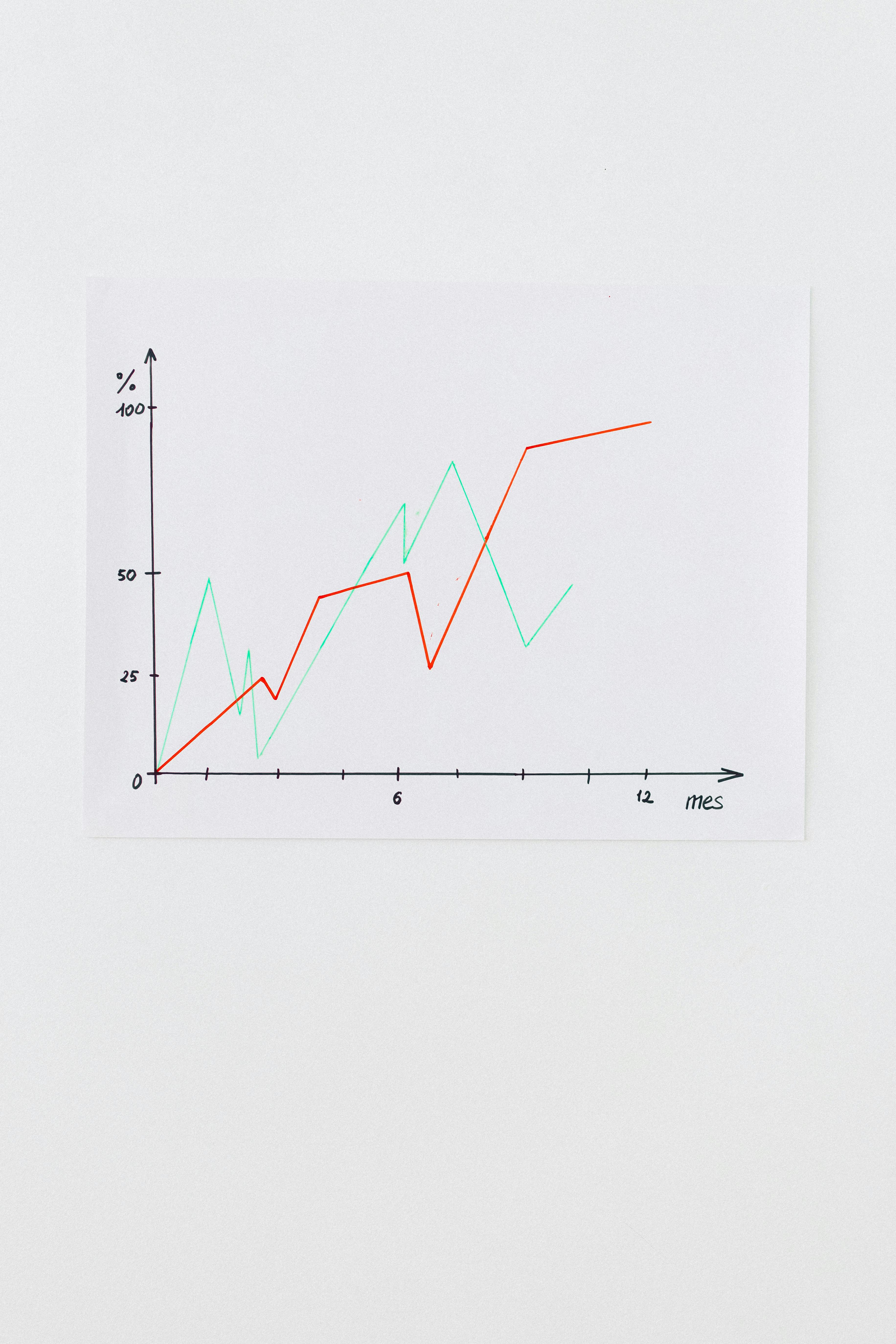
In the rapidly evolving world of digital marketing and SEO, website owners often grapple with numerous challenges. One of the most significant yet frequently overlooked issues is the presence of spammy backlinks. These links, which can come from low-quality or irrelevant sites, can severely damage your website’s reputation and search engine ranking. Ignoring them isn’t just a minor oversight—it can lead to dire consequences. Below, we explore the shocking statistics associated with spammy backlinks, how to detect and remove them, and why you should take this issue seriously.
Why Ignoring Spammy Backlinks Could Cost You: 6 Shocking Statistics
40% of websites face penalties due to spammy backlinks: According to a study by Moz, a staggering 40% of websites suffer from penalties imposed by Google for having spammy backlinks. This can lead to decreased visibility and a drop in traffic.
Websites with over 500 spammy backlinks lose 70% of their organic traffic: Research shows that sites with excessive spammy backlinks can see a 70% decline in their organic traffic. This is a huge blow for businesses that rely on online visibility for sales and engagement.
Google’s algorithm updates impact 92% of websites: A majority of websites are affected by Google’s algorithm changes, which often target backlinks. If your site has spammy links, you could find yourself heavily impacted by these updates.
Businesses lose an average of $25,000 per month: A report from SEMrush indicates that companies that ignore spammy backlinks may lose up to $25,000 monthly due to lost traffic and conversions.
Spammy backlinks can increase bounce rates by 85%: When users land on your site from low-quality links, they’re likely to leave quickly, leading to high bounce rates. A study from HubSpot found that high bounce rates can negatively affect your SEO ranking.
Only 30% of website owners monitor their backlinks regularly: Despite the risks, only 30% of website owners take the time to monitor their backlinks. This lack of attention can have long-term consequences for their SEO performance.
How to Detect Spammy Backlinks
Detecting spammy backlinks is critical for maintaining your website’s credibility. Here’s how you can identify them:
Use backlink analysis tools: Tools like Ahrefs, SEMrush, and Moz can provide comprehensive backlink profiles. Look for links from domains with low authority, irrelevant niches, or those that look suspicious.
Check for unnatural link patterns: If you see a sudden spike in backlinks, especially from dubious sources, that’s a red flag. Spammy backlinks often come in unnatural patterns that don’t align with organic growth.
Evaluate anchor text diversity: If a large percentage of your backlinks use the same anchor text, it could be a sign of spammy practices. Legitimate backlinks typically have varied anchor texts.
Look for toxic scores: Many tools offer toxicity scores that help you identify potentially harmful backlinks. A high toxicity score should prompt immediate action.
How to Remove Spammy Backlinks for Better SEO Performance
Once you’ve detected spammy backlinks, it’s essential to take action. Here’s a step-by-step guide to removing them:
Contact the site owner: The first step is to reach out to the site owner of the spammy link. Politely request the removal of the link. Many will comply, especially if you explain the situation.
Use the Disavow Tool: If you cannot get the link removed manually, use Google’s Disavow Tool. This tool tells Google to ignore certain backlinks when assessing your site. Be cautious when using this—disavowing the wrong links can harm your SEO.
Monitor your backlink profile regularly: Set a routine to check your backlink profile. Consistent monitoring helps catch new spammy links before they can affect your SEO.
Educate yourself on link-building best practices: Understanding how to build quality backlinks can prevent spammy links from appearing in the first place. Focus on building relationships with reputable sites in your niche.
Final Thoughts
Ignoring spammy backlinks is a risk no website owner should take. The statistics speak volumes about the potential losses and damages that come from neglecting this aspect of SEO. By regularly monitoring your backlinks, using the right tools, and understanding the importance of quality over quantity, you can protect your website from the detrimental effects of spammy links. Taking proactive steps today can safeguard your SEO performance and enhance your online presence in the long run.
Mastering Backlink Management: How to Use Tools Like Ahrefs and SEMrush to Find and Remove Spam

In the digital marketing world, backlinks play a crucial role in determining the authority and visibility of a website. However, not all backlinks are created equal, and some can be downright harmful. Mastering backlink management is essential for anyone looking to improve their SEO performance, especially in a competitive market like New York. With tools like Ahrefs and SEMrush, you can efficiently find and remove spammy backlinks that could be hurting your website’s ranking.
Understanding Backlinks and Their Impact
Backlinks are links from other websites that point to your site. They act as votes of confidence, signaling to search engines that your content is trustworthy and relevant. Nonetheless, spammy backlinks, which often come from low-quality or irrelevant sites, can do more harm than good. They can lead to penalties from search engines, causing your site to plummet in rankings.
Historically, Google’s algorithm updates, like Penguin, have focused on penalizing websites with unnatural backlink profiles. This means that having a few spammy links can seriously impact your SEO performance. So knowing how to detect and remove these bad backlinks is crucial.
Tools for Backlink Management
Ahrefs and SEMrush are two of the most popular tools for monitoring and managing backlinks. Both offer a wide range of features that allow marketers to analyze their backlink profiles, identify spammy links, and disavow them effectively.
Ahrefs
Ahrefs is known for its comprehensive backlink analysis capabilities. Here’s what you can do with Ahrefs:
- Backlink Audit: Use the Site Explorer feature to analyze your website’s backlink profile. It shows you the number of backlinks, referring domains, and more.
- Identify Spammy Links: The tool allows you to filter backlinks by their domain rating (DR) and click to see which ones might be spammy.
- Disavow Tool: After identifying bad links, you can create a disavow file to tell Google to ignore these links.
SEMrush
SEMrush also provides robust backlink management features. Here’s a breakdown:
- Backlink Analytics: You can view your backlink profile, including new and lost backlinks over time.
- Toxic Score: SEMrush assigns a toxicity score to each backlink, helping you quickly identify which links are harmful.
- Disavow Tool: Similar to Ahrefs, SEMrush allows you to create a disavow file for submission to Google.
How to Detect Spammy Backlinks
Detecting spammy backlinks is often the first step in cleaning up your backlink profile. Here are some signs to look for:
- Low Domain Authority: Backlinks from sites with low domain authority (DA) can be suspect. Use Ahrefs or SEMrush to check the DA of linking sites.
- Irrelevant Content: If the content of the linking page has nothing to do with your niche, it’s probably a spammy link.
- High Spam Score: Both Ahrefs and SEMrush provide spam scores for backlinks. A high score indicates a greater likelihood of being harmful.
- Link Farms: If the site seems to exist solely for linking purposes, it’s likely a link farm, which is bad news for your SEO.
Steps to Remove Spammy Backlinks
Once you’ve identified spammy backlinks, the next step is removal. There are several methods to do this effectively:
- Contact Site Owners: Reach out to the webmasters of the sites linking to you and request them to remove the links.
- Use the Disavow Tool: If you can’t get the links removed, create a disavow file with the URLs and submit it to Google via Search Console.
- Regular Audits: Make backlink audits a regular part of your SEO strategy. This helps in catching spammy links early on.
The Importance of Regular Monitoring
Regularly checking your backlink profile is vital for maintaining your site’s SEO health. Google’s algorithms are always changing, and what might be considered a good backlink today could be harmful tomorrow. Keeping an eye on your backlinks helps you stay ahead of potential issues.
Conclusion
Mastering backlink management using tools like Ahrefs and SEMrush is not just a good practice, it’s essential for anyone serious about improving their SEO performance. By understanding how to detect and remove spammy backlinks, you can protect your website’s authority and ensure it ranks well in search results. Take the time to audit your backlinks regularly, and don’t underestimate the power of clean, high-quality backlinks in your digital marketing strategy. With the right tools and strategies, you can navigate the complex world of backlinks and stay ahead of the competition in New York’s digital landscape.
Conclusion
In conclusion, effectively detecting and removing spammy backlinks is crucial for maintaining your website’s credibility and search engine ranking. We explored various methods to identify harmful links, including using tools like Google Search Console and third-party SEO software, as well as checking your backlink profile regularly to stay ahead of potential issues. Once you’ve identified these toxic links, taking action through disavow files or directly reaching out to webmasters can help mitigate their impact. Remember that the quality of your backlink profile plays a significant role in your site’s overall SEO health. Regular monitoring and proactive measures can safeguard your website from penalties and improve its visibility. As a final thought, take charge of your backlink strategy today—invest time in cleaning up your profile and ensure your site’s long-term success in search engine rankings.








